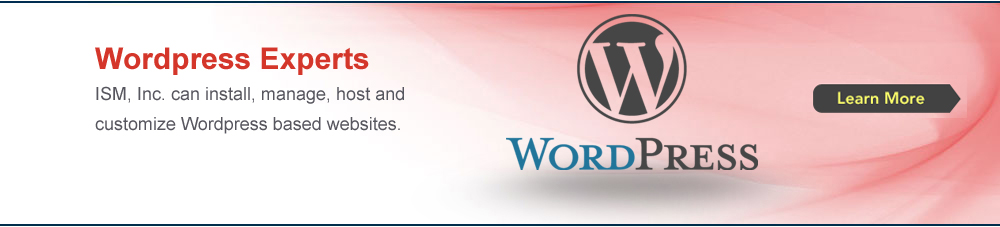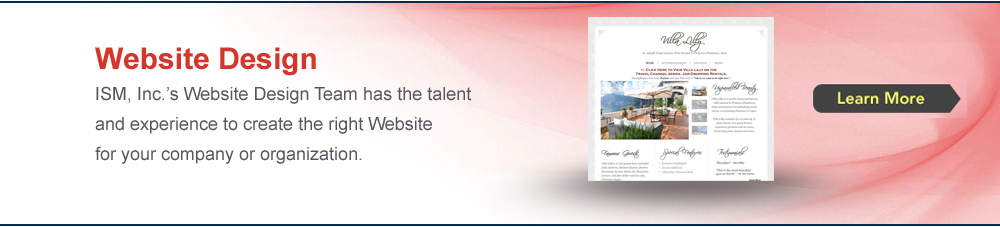Support Documentation
Below is a list of some frequently asked questions, as well as links that may help you interact with some of our services:
How do I check my email?
- If you are using a G Suite address, you can do so at http://gmail.com. Many answers to questions regarding G Suite can be found here.
- If you are using one of our basic Webmail accounts, info can be found here: Webmail Login. Many answers to questions regarding Webmail can be found here.
How to do I know if I am using a G Suite email?
- Check your MX records at the following website by typing in your domain. MX Toolbox If the records mention Google you are using a G Suite account with your domain. If the records mention your own domain you are using our Webmail.
- If you would like to purchase a G Suite account you can sign up for a plan here: G Suite Plans. You will then need to point your domain's MX records to Google. If you prefer to use something else, we recommend Office 365 as an another alternative.
My Gmail based emails keep going to spam, what can I do?
- The easiest thing to do is login to your account at http://gmail.com, find the spam folder and mark the email as "not spam". More info can be found at this link.
How do I use my email with programs such as Outlook?
-
These types of programs are third party systems that check your email from our server or the Gmail server. Information can be found here to setup your particular program:
- G Suite Setup
- Webmail Setup
How do I administer my G Suite Account?
You can login in as the admin of the domain at http://admin.google.com with your administrator username and password.
Alternately, individual accounts can login to their specific account at http://myaccount.google.com
I need more Gmail storage space, how can I get more?
You can upgrade storage space individually by purchasing more "Drive" space from Google here. Log into your account online and visit https://drive.google.com/u/1/settings/storage. Billing agreements will be made directly with Google.
How Do I get into the admin of my hosting account?
Most of our hosting packages come with cPanel. Visit the following URL to get to your cPanel login:
http://example.com/cpanel
Note! Replace the term example.com with your actual domain name.
How can I see statistics on my website traffic?
Most of our hosting packages come with cPanel Awstats and Webalizer statistics. ISM, Inc. can also integrate Google Analytics tracking software into your website. In this instance you will need a Google email address to access the reports.
How do I FTP files to my website?
Most answers to questions regarding FTP can be found here.
My website is built in WordPress, how do I make changes?
Most answers to questions regarding WordPress can be found here.
My domain name needs renewed, how do I renew it?
Most of our customers domains are registered through the registration company GKG.net. If you are the registrant you can login there and renew. ISM maintains a list of domains and will renew and invoice for most all of our customers. A great public lookup tool to see when a domain expires can be found here.
If you have questions or requests, please email ism@isminternet.com